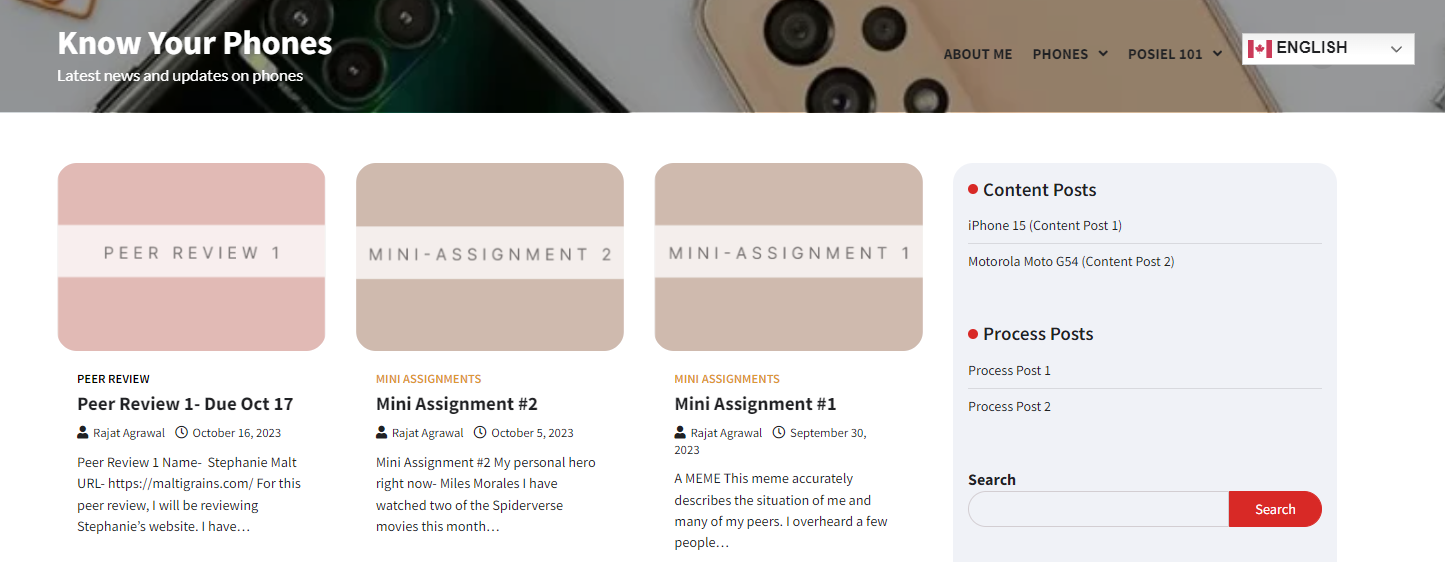Introducing Rajat’s Phone & Tech Blog
https://rannyspub.com
This week I’ll be reviewing my classmate Rajat’s website and what sort of online persona he’s created. The website is titled “Know your Phones” with a short description stating it will be about the latest news and updates on phones. Right off the bat, the banner is a photo of several phones and I could immediately tell that this site will be featuring segments of content on information regarding phones. The main page includes all his pub101 posts along with his content posts and it is all easily found on the one page but if you wanted to reach a topic faster, the categories on the right side help with that.
It can be seen that the online persona he has created is a very mature and direct to the point as he updates users on phone news. I enjoy the fact that he ties in his own experience and taste on phone designs and specifications when writing because it feels more personal rather than the a post solely basing facts. He also includes photos of the discussed phones and their features which are nice visuals to have when covering reviews. Within each post he shows his interest in technology and the overall website is very fitting for his tech-savvy persona. With the two content posts so far, he’s crafted his own space in writing informational technological news to users such as I, that barely dive into such topics often that are short, simple to read, and informative.
Design
His site is operable in which you can use your keyboard’s arrow keys to scroll up or down the page. He also customized the text aesthetics to style the colour changing when hovered over the title of a link (black to red). The use of different colours for process posts, content, and mini assignments goes well with the theme of his site and it makes it easier to distinguish what each post will be.
Accessibility
One of the very first things I noticed while on the home page is the ‘Accessibility Tools’ widget that is bright and can be easily seen to accommodate any user’s preference to their liking. That tool is very handy for anybody as they can increase/decrease text, change the contrast colours, and change the font readability. I also noticed the language drop bar menu on the far right of his menu. A unique tool for users whose first language is not English. One thing to note about this tool is that when hovering over a language, the text disappears and becomes all white. I wonder if that can be fixed or if that is the way it is.
Minor Critiques
There was inspiration for the shuffle button to be used for sifting through random posts for someone to view but I do not see that option for PC users. I am able to view a shuffle button on mobile and I wonder if that was intentional or if it can be applied to both PC and mobile. For your menu, when clicking on ‘Phones’ and ‘Posiel 101,’ there is no content displayed meaning that the posts have not been categorized to the main title itself so do double check that! To also add, within categories itself, the word ‘category’ appears before the ‘process post’ title and that can be taken out too for a simpler look.
Through Rajat’s website, I was able to get more insight on the newly released iPhone 15 but also learn more about phones other than Apple. His critique and writing style is well done and the personal bits within the text brings the readers coming back for more. If you want to know about the hottest phones on the market, check out Rajat’s website here https://rannyspub.com.